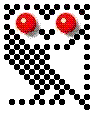 |
BeebControl>>Interfacing>>Beeb hardware |
| Interfacing home | | User port | | Printer port | | 1MHz bus | | Analogue port | | Serial port | | Tape |
| The Beeb is a micro with interfaces coming out of its ears
When the BBC's engineers got together with Acorn to specify the prototype BBC micro, it's said they asked for everything except the kitchen sink to be included. This was to be the ultimate computer engineer's plaything. Consequently the Beeb has more inputs and outputs available as standard than any three or four of its contemporaries put together. |
| More inputs and outputs than you'll know what to do with
With a basic BBC B you can access no less than 28 digital output lines plus two control/strobe lines and a 1MHz clock line, all without any multiplexing or adding extra hardware. Alternatively you can feed 23 input lines plus two control/strobe lines and an analogue sound input, or choose almost any combination of these inputs and outputs to suit your project. Additionally, there are 4 analogue inputs available, a software-switched 5v power line, a separate +/-5v and +12v external power source and an RS423 serial port. |
| What goes where?
The Acorn BBC B, B+ and Master computers (often just called 'BBC micros'), share a common set of interfacing ports - so what will connect to one will normally connect to them all. Software can be a problem though, assuming you have any, as the B, B+ and Master memory maps differ, as do their OS ROM contents, so any attempt by software writers to directly access memory locations or hardware registers will usually cause a problem. Unlike games, however, I've found that most educational/science software is written using well-behaved, legal code and often transfers well between the various models (sometimes even to the extent of running happily under software emulation on later Acorn and Castle RISC OS systems when fitted with an analogue/user port 'podule'). Note that the two-box Master Compact doesn't have the necessary ports for experimenter-type interfacing, so is not covered here. (View the Compact's ports on the Beebmaster site.)
BBC B 32K - ports, plugs and cables 
This motley collection of IDC cables represents a full set of connectors for a BBC B 32K micro. The right hand cable connects to the external power supply, which provides 12v, 5v and -5v for any accessories that may need it. Unfortunately the plug required is very hard to source these days (so don't throw them away if you find any - for instance on old disc drives). BBC B+64K and B+128K ports BBC Master 128K ports (not Master Compact) 
As you can see from the above picture (top to bottom: B, B+64K, B+128K, Master 128K), apart from the presence or absence of Econet (which isn't relevant for us), there's no physical difference between the various models' ports. So far as I'm aware, there's no significant electrical difference either. Underneath the case, all models offer a floppy drive port, a user port, a 1MHz bus port, a 'Tube' port (for second processors) and a printer port (not bi-directional). At the rear, among others, there's an analogue port and a tape in/out port (with software/relay-controlled 5v power line). Most add-ons employ the user port or the analogue port. A minority use the serial or printer ports, while the occasional more exotic item uses the 1Mhz bus. However, all the micro's range of ports are highly accessible via BASIC/OS calls and so are available for communication and control purposes in any software you might write. Cables Documentation |
<< Interfacing homeAll content on this website is © Neil Fazakerley or its originators |