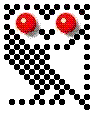 |
BeebControl>>Miscellaneous topics |
| Home |
| A little background for anyone interested in where the site's 'look and feel' has been derived from | |
| My aim was to find a look that had echoes of the BBC Micro's roots, while at the same time keeping things dead simple and as logical as possible for future updates and amendments. I found something close to that in the design of a user manual that came with an Atlas robot arm. The manual was designed in the eighties, by someone who probably cut their design teeth in the sixties, and had the classic feel of an educational/training manual from another age. It was all Univers or Helvetica type, set large, with two-colour printing, big open pages, lots of white space, a very regular underlying grid and absolutely no visual gimmicks. So I started with that manual in mind and worked from there. I decided on a fixed page width to give the feel of an A4 page on screen and to make photos and diagrams easier to insert. Like the Atlas manual, I kept to a standard header bar and used lots of 'white space' for a period feel, but chose a looser one/two-column layout that can flex from page to page. A fixed-width, centered webpage meant choosing a coloured border of some kind to frame it all. The dark brown of the keyboard surround on the Beeb seemed an obvious choice, so this became the second colour for the 'two-colour' printing feel I was looking for. The only bit of 'gimmickry' I allowed was some sort of site logo. The Acorn owl was an obvious starting point and I added the red LED eyes as a concession to the electronic control subject matter of the site. I use a simple table structure in hand written HTML and built basic page templates so that each page of a particular type will start out with a standard structure that only gets amended where really necessary. This ensures that the site has a very uniform look and remains viewable on simpler browsers such as those found on RISC OS systems, even if some of the visual niceties are lost along the way. I use two programs for Web design and upload - AceHTML Freeware and AceFTP3 - and I can recommend them (although watch out for the US spellchecker in AceHTML or you'll end up with 'color' and Zs everywhere). Both are free, as their name suggests, and download sites can be found with a quick google. |
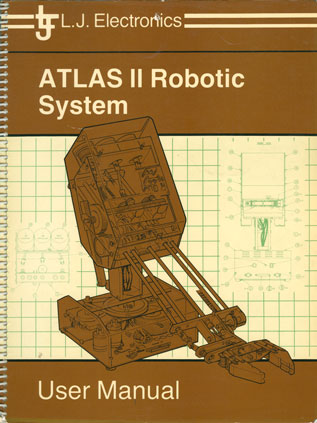 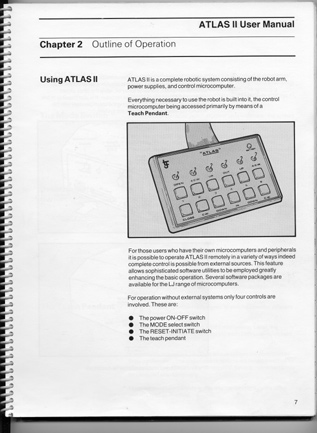 |
| The BeebControl site is organised on a strictly hierarchical basis with the occasional spur page but no 'spider's web' links allowed. Hope you like it and find it easy to navigate. Feedback and constructive criticism is always welcome. | |
| Broadband versus dialup My apologies to anyone using a dial-up modem for access to the site - I appreciate that things will move very slowly. I decided from the start not to compromise too much on the visual detail in photos and diagrams as these can often be your most useful source of reference when you first acquire an item. However all images have been web-optimised to keep file weights down as far as possible. If you're using dial-up, it might be worth setting 'download images' to off in your browser until you reach the section you're interested in, or just bookmark the relevant page and surf there direct. | |
| Sales and wants I'm always interested in acquiring unwanted items that fall under the general topic of this site, including duplicates of items already featured. Funds are limited, so preferably free, but I can cover postage or pick up when I'm in your area. I'm also interested in any miscellaneous documentation, packaging, software, cables, interfaces, PSUs, probes etc that might be connected with the topic, as these are often the bits that are missing when hardware is obtained. | |
<< HomeAll content on this website is © Neil Fazakerley or its originators |